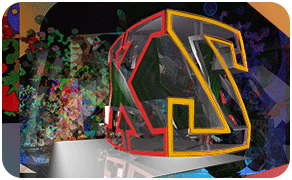Thursday, January 26, 2012
Autodesk Software - Free Student Licenses
Autodesk provides almost all of its product line free to students through its educational portal: http://students.autodesk.com/?nd=download_center. These are full featured applications. You need to create an account to access the download. The class workstations have installations of the entire Autodesk
Entertainment Creation Suite, i.e. 3ds Max, Maya, Softimage, Mudbox and
Motion Builder. You are entitled to download and install each of these
applications on your own equipment. We will use 3ds Max as our 3D application in this course. Note, the portal includes student licenses for most products in the Autodesk line, including the Auto CAD line.
Since these applications often run to several Gb's, make sure to use a fast connection. Make sure print and keep a PDF or print of the Serial No. and Key in case you need to reinstall the product. I also recommend keeping the downloaded installation files for the same reason. Autodesk has reorganized this site, so take a moment to review the resources even if you've been here before.
After you've downloaded 3ds Max, go to the Services and Support page, to find documentation, etc., and last, get Service Pack 2 at http://usa.autodesk.com/adsk/servlet/ps/dl/item?siteID=123112&id=17826382&linkID=9241178.
Lastly, take a look at the Autodesk Learning Channel on YouTube for 3ds Max ( http://www.youtube.com/watch?v=MydCSNNMdTQ).
If you wish to use any products other than 3ds Max, consult the instructor before proceeding
Since these applications often run to several Gb's, make sure to use a fast connection. Make sure print and keep a PDF or print of the Serial No. and Key in case you need to reinstall the product. I also recommend keeping the downloaded installation files for the same reason. Autodesk has reorganized this site, so take a moment to review the resources even if you've been here before.
After you've downloaded 3ds Max, go to the Services and Support page, to find documentation, etc., and last, get Service Pack 2 at http://usa.autodesk.com/adsk/servlet/ps/dl/item?siteID=123112&id=17826382&linkID=9241178.
Lastly, take a look at the Autodesk Learning Channel on YouTube for 3ds Max ( http://www.youtube.com/watch?v=MydCSNNMdTQ).
If you wish to use any products other than 3ds Max, consult the instructor before proceeding