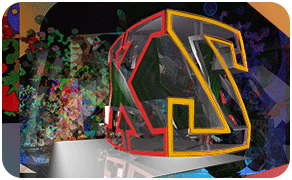Thursday, November 29, 2012
Reveal Techniques and Autodesk University in Las Vegas
Reveal Animation Techniques in 3ds Max.
Once again Louis Marcoux offers a series of elegant tutorials as videos. These are from a class he gave at Autodesk University in 2007 using 3ds Max 2008. The class was about animation techniques to reveal models over time. Various techniques were covered with examples in the class. This gives a good idea of the type of classes offered at Autodesk University, which took place this week in Las Vegas. These tutorials can be found at http://area.autodesk.com/blogs/louis/reveal_techniques_and_autodesk_university_in_las_vegasReveal with Masks
In this video, you'll see how to use materials and animated gradient masks to make object draw themselves on the screen.
Reveal with Pro-Booleans
Here, you'll see how to use Pro-Booleans to animate subtractions on
objects to make them appear on screen. With Pro-Booleans, UV Maps and
materials are preserved on cut surfaces which allows very interesting
cut effects as the objects reveal.
Reveal with Loft Objects
Loft objects have deformations curves that can be animated. In this
video, you'll see how to animate the loft curves to make them draw
progressively on the screen.
Reveal with Reactor and Time Distortion
In this video, you'll see how to cut an object in fragments,
simulate their breaking in Reactor and reverse the animation to make the
objects construct themselves for their debris. Note: In 3ds Max 2012, we have Mass f/x (using nVidia's PhysX physics engine) which replaces the Reactor toolset
Reveal with Pflow
See how particles can attach themselves to objects when they find
them. If the particles are flying around and then stick to hidden
object, the objects start to appear. By mixing visibility with
particles, you can create very cool effects of object appearing from
flying dust.
Reveal with Max Script - Parts 1-6 : Offset, Rotation, Animation, Visibility, UI, and Ordering Objects in Arrays,
First part of a series of script techniques that will end with
animated objects all falling into their final position with a simple
button click. This first video covers the basics of moving objects with Max
Script. The second video on scripting techniques covers local rotation with Max Script. The third video on scripting techniques covers the basics of animation keyframing with Max Script. The fourth video on scripting techniques shows how to animate visibility with Max Script. The fifth video on scripting techniques shows how to build an
interface for the animation tool that we have developed in the previous
videos. The sixth 2-part video shows how to
reorder elements in an array based on certain conditions. It will be
helpful to animate blocks of objects based on their relative position.