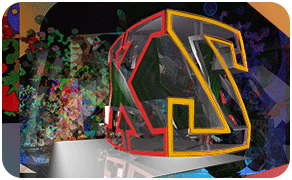Thursday, April 18, 2013
Area Tutorials: Rigging a Character for Games - Skinning the Character
The Area contains a YouTube playlist entitled Rigging a Character for Games, which covers building the skeleton, skinning the model, and rigging IK chains and controllers. The skinning portion includes 13 videos. The first is included below, and you can download the exercise files here.
A few points to emphasize from these lessons:
- The goal is to make a puppet capable of delivering a convincing spontaneous animated performance. The better the controls in the rig, the better the performance. The character needs to know how to move to help the animator. This requires (1) a model that will move properly when rigged and deformed, (2) a rig that knows how to move naturally enough to deliver the range of desired poses, (3) and a mesh binding that deforms smoothly with the skeleton from pose to pose.
- These tutorials include the exercise files. I recommend these files because there are no modeling or rigging problems to distract you from the skinning issues. In practice, you'll discover many skinning issues are resolved by adjusting the model or the rig -- where possible, do this first.
- This series of videos follow eight others on making and animating the FK skeleton. You may need to refer back to them.
- Before applying a Skin Modifier, animate the skeleton in extreme poses alone the timeline. This allows scrubbing the timeline to generate a series of poses that expose skinning problems. Isolate movements in sequence, i.e. animate the foot, then the leg, then the hips, torso, etc. Then you can use the Time Configuration settings to isolate a smaller segment of frames that focus on one body part. Note you can save out this animation data to a separate file (unlike Biped, it will not easily load on other custom rigs without re-targeting, etc.)
- For skinning purposes, make sure the character starts in a "T" pose (not a da Vinci pose), the skeleton is fits the mesh, and both are centered at the origin.
- Where possible, use a symmetrical design so envelope or vertex weights can be mirrored. Where the design is asymmetrical, make a symmetrical "proxy mesh", mirror the weights, and then use a Skin Wrap modifier to project these on another character. If you are going to mirror weights, avoid adjustments to the center line until after you've mirrored the rest.
- Note everything relates back to the model -- notice there are additional edge loops where the model deforms most, and the role these loops play in weighting vertices in the skinning process.
- Skinning with Envelopes vs. Vertices: Envelopes have an advantage when you are skinning a hi-poly mesh because volumes can be adjusted first, and vertices second. In this situation, the thickness of the bone matters -- the better the volume fits the, the more accurate the envelope. For lo-poly work, you might skip envelopes and work directly with vertices. If so, then the thickness of the bone will not matter -- you will be working with absolute weights.
- When working with vertices the Skin Modifier, check the vertex box, in the Display area, turn off show envelopes, and under Advanced Parameters, set the bone limit to 3 or 4 bones.
- Begin by selecting the vertices you want to adjust, then select the bone to influence them the most, and set the Absolute Weight to 1.0. With the vertices still selected, select another bone which will influence, and increase its weight. You can do this in either the Absolute Weight field, or use the Weight Tool dialog. When adjusting vertex weights, first try working with edge loops, then individual vertices. NOTE: just as you were concerned with modelling edges into flowing Edge Loops, you will apply vertex weights that deliver the same sort of fluid edge flow.
- The tutorials do not make use of the deformer gizmos or the Skin Morph modifier, which you should reserve for last resorts. The reason is that the model and skeleton have been prepared to minimize need for these tools.
- Sometimes you may be faced with two unacceptable choices, interpenetration or an unnatural mushy, rounded curve effect around a joint (i.e. an elbow bend). Depending on your output device, interpenetration may be the better choice. If not, then look to gizmo deformers or the Skin Morph modifier.
- The workflow using the Skin Wrap modifier (to transfer weight data from the symmetrical proxy mesh to the original asymmetrical mesh) is useful to show how to re-enter the skin editing mode to fine tune problems with the transfer.