Saturday, August 31, 2013
A simple explanation of Your Camera's F-Stop
Ever wonder where the F-Stop numbers come from on your DSLR? This video explains the f-stop scale used in photography and video. It
explains what f-stop actually is and why the f-stop numbers are what
they are. I also give an easy trick for remember the entire f-stop
scale. I little dry, but it's short and clear.
RSA Animate - Drive: The surprising truth about what motivates us
Not new (April 2010) This lively RSA Animate, adapted from Dan Pink's talk at the RSA,
illustrates the hidden truths behind what really motivates us at home
and in the workplace.
Watch the full lecture here: http://www.thersa.org/events/video/vi...
Watch the full lecture here: http://www.thersa.org/events/video/vi...
Face plus - realtime facial motion capture technology by Mixamo
Aug 23, 2013 by Mixamo
Face plus (www.mixamo.com/faceplus),
a technology that brings facial animations to 3D characters with just a
simple webcam and the Unity editor. Independent developers can now
enrich their games with emotional experiences without the high cost and
complexity of existing facial animation solutions.With Face Plus, developers are now able to capture their own facial expressions via standard webcams and transfer them in real time onto a 3D character. A Unity plugin, Face Plus leverages the Unity 4.3 blendshape technology and can also be used with bone driven animations in Unity 4.2.
Mixamo is also famous for a wide assortment of pre-rigged characters with animaitons for use in every major 3D package. Their current pricing for their "All Access Single User License" is currently $1499.00/year.
Recent Gnomon Workshop Title: Efficient Cinematic Lighting (Jeremy Vickery)
There are many books and titles covering CG lighting techniques because it is a complex art. In addition to using complex technology to simulate real-world lighting situations, you need to be sensitive to it effects scene objects, their materials and shadows. Of course, for best results, most renderers require their proprietary lights, shaders & materials, and sometimes more. This is further complicated by whether the renderer is multithreaded and/or is CPU or GPU driven, how it distributes across a network.....and the list goes on. And or course, we need to get this done in as little time as possible. So any new title should catch your eye -- here's a teaser clip on this new title from Gnomon Workshop:
Gesture Sculpting from Life (Christian Bull)
Most formal art training involves substantial drawing/sculpture/painting from a live model. Typical sculpture involves natural media and a lot of looking art historical examples of approaches to the live model. Although we've had digital tools for many years that match the fluidity and accuracy achievable in natural media, I've not found an art class using only digital tools while working from life. Until now.
Here is the first of the four part ZBrush tutorial. The rest are at: http://www.wtv3d.org/t20730-zbrush-tutorial-gesture-sculpting-tutorial-from-christian-bull
Here is the first of the four part ZBrush tutorial. The rest are at: http://www.wtv3d.org/t20730-zbrush-tutorial-gesture-sculpting-tutorial-from-christian-bull
PFlow in 3ds Max 2014 for Destruction Effects (Louis Marcoux, August 2013)
Louis Marcoux is unquestionably one of the best and most creative 3ds max presenters around. At SIGGRAPH this month he build upon his earlier series of Blowing Things Up (in 3 parts) by creating this series of videos showing the set up for destroying a concrete bridge and its support pillars and having the debris fall into the stream below, which responds with realistic splashing. Whereas his earlier Master Class used a fracture script and space warps within Particle Flow, this tutorial uses mParticles for an accurate simulation.
Introduction:
Part 1:
Part 2:
Part 3:
Part 4
Conclusion:
Introduction to mParticles (former Particle Flow Toolbox#2 by Orbaz Technologies)
Here is an Introduction to mParticles (former Particle Flow Toolbox#2 by Orbaz Technologies) by Anselm von Seherr-Thoss given as an AU Master Class this year. In Max 2013 & 2014, Autodesk integrated Particle Flow with MassFx, i.e. mParticles, which extends physics simulation to the Particle Flow System. This is an explanation for getting started.
An Introduction to MAXScript
From the Area, here's an introduction by Christopher Diggins for animating a character using MaxScript: http://area.autodesk.com/blogs/chris/an-introduction-to-maxscript
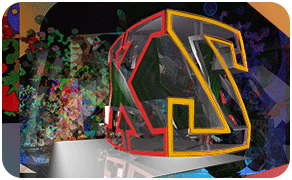 MMST 3ds Max Class Blog
MMST 3ds Max Class Blog